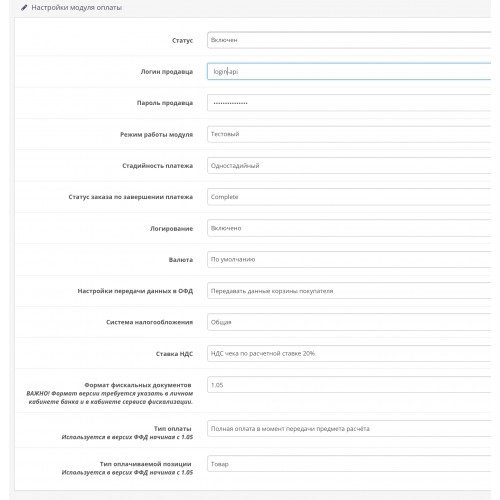ARCA Payment Gateway For OpenCart - Armenia Banking Integration
Key Features
Complete FFD 1.05 fiscal compliance with 20% VAT calculation
Shopping cart data transmission with one-stage and two-stage payments
Multi-currency support (AMD, USD, EUR, RUB, BYN) with easy installation
Technical Details
Description
Bank-Grade Security
Direct integration with ARCA Bank's secure infrastructure. Your customers' payment data never touches your server.
Fiscal Compliance
Complete FFD 1.05 support with automatic tax calculation and reporting for Armenian tax authorities.
Smart Cart Integration
Seamless shopping cart data transmission for detailed transaction records and better reporting.
Multi-Currency Ready
Supports AMD, USD, EUR, RUB including international BYN (933) currency code.
⚙️ Technical Specifications
🎯 Perfect For:
🚀 Transform Your Payment Experience Today!
Join thousands of Armenian businesses processing secure payments with ARCA Bank
Documentation
📚 ARCA Payment Gateway Documentation
Complete integration guide for seamless payment processing
🎯 Overview
The ARCA Payment Gateway provides seamless integration between your OpenCart store and ARCA Bank's payment processing system. This official integration ensures secure transactions, fiscal compliance, and comprehensive reporting for Armenian businesses.
⚙️ System Requirements
✨ Key Features Explained
📋 Fiscal Document Format (FFD) 1.05 Support
The gateway automatically generates compliant fiscal documents according to Armenian tax regulations. All transaction data is properly formatted and transmitted to tax authorities.
🛒 Shopping Cart Transmission
Complete order details including item names, quantities, prices, and tax information are securely transmitted to ARCA Bank for detailed transaction records.
🔄 Multi-Environment Support
Switch between UAT (testing) and PROD (production) environments without code changes. Perfect for development and testing before going live.
⚙️ Configuration Options
🏛️ Tax System Types
💰 VAT Rates
🔒 Security Features
All transactions are processed through ARCA Bank's secure infrastructure with industry-standard encryption. Customer payment data never touches your server, ensuring maximum security and PCI compliance.
📊 Logging & Monitoring
Comprehensive logging system tracks all payment activities. Log files are stored in /system/storage/logs/rbs.log for easy monitoring and troubleshooting.
Installation Guide
🚀 Installation Guide
Step-by-step setup for ARCA Payment Gateway
Always backup your store before installing any extension. Test in a development environment first to ensure compatibility with your setup.
📋 Installation Overview
📦 File Upload
- Download the ARCA Payment Gateway package
- Extract the downloaded archive
- Upload all files from the
uploaddirectory to your OpenCart root directory - Ensure proper file permissions (644 for files, 755 for directories)
⚡ Extension Activation
- Log in to your OpenCart admin panel
- Navigate to Extensions → Extensions
- Select Payments from the dropdown menu
- Find "ARCA Payment Gateway" in the list
- Click the Install button (+ icon)
⚙️ Basic Configuration
- Click the Edit button (pencil icon) next to ARCA Payment Gateway
- Set Status to "Enabled"
- Enter your ARCA Bank API credentials:
Merchant Login: Your API username from ARCA BankMerchant Password: Your API password from ARCA Bank
- Select Operating Mode and Payment Stage based on your requirements
📊 Fiscal Settings Configuration
🎯 Final Settings
🧪 Testing
Installation Complete!
Your ARCA Payment Gateway is now ready to process secure payments through ARCA Bank.
Changelog
📋 Change Log
Version history and development roadmap
Version 2.6.x - Previous Stable
Core Features
🗺️ Development Roadmap
Exciting features coming in future releases
🚀 Planned for Next Release
Additional Information
Tags
Others also bought
Discover themes, extensions, and services to enhance your OpenCart store

Ameria Bank Currency Exchange Rate Auto Update for OpenCart
🏦 Ameria Bank Currency Auto Update Automated Exchange Rate Updates for Accurate Pricing ✅...

Armenian Full Language Pack for OpenCart 3x - Complete Localization
🇦🇲 Complete Armenian Language Pack Transform Your OpenCart 3x Store into Full Armenian Ex...