OpenCart Theme Customization - Designers Guide
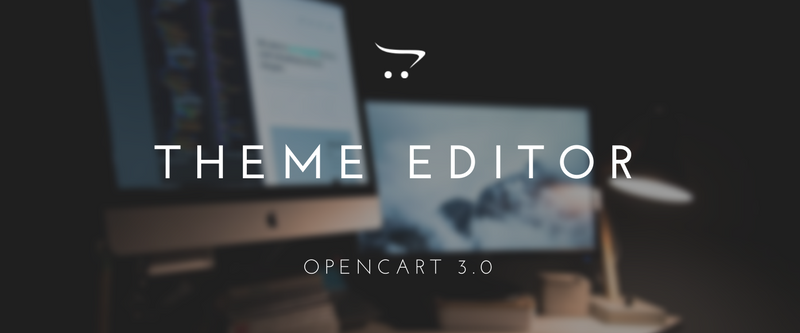
Theme customization allows creating unique design that will differentiate your store from competitors. This guide will show all necessary steps.
Customization Fundamentals:
**1. Theme Structure Study**
- Template files classification
- CSS and JavaScript resources
- Controller modifications
- Language files management
**2. Visual Customizations**
- Color scheme changes
- Font selection
- Layout reorganization
- Responsive design assurance
**3. Functional Improvements**
- Adding new modules
- Menu structure changes
- Dropdown customization
- Filter additions
**4. Product Display**
- Product page customization
- Image gallery improvements
- Quick view functionality
- Zoom effects
**5. Checkout Process Optimization**
- Single page checkout
- Guest checkout option
- Payment icons addition
- Trust badges
**6. Mobile Optimization**
- Touch-friendly elements
- Mobile menu
- Responsive images
- Fast loading
**Tips:**
- Maintain consistent design patterns
- Test on all devices
- Optimize for speed
- Follow accessibility standards
Properly executed customization will improve user experience and increase sales.


