OpenCart Speed Optimization - Complete Guide
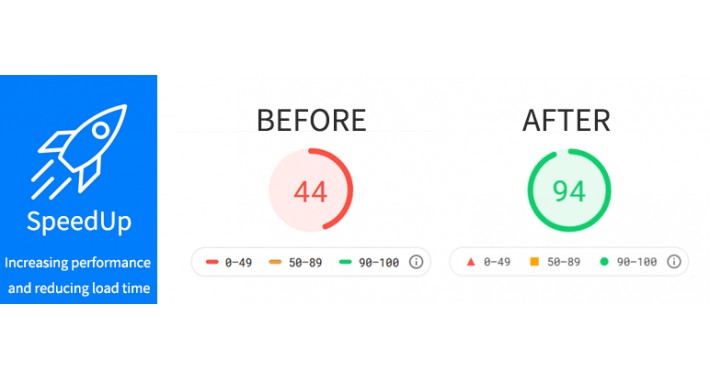
Website speed is crucial for user experience and SEO rankings. This guide will show how to speed up your OpenCart store.
Speed Optimization Steps:
**1. Hosting Selection**
- SSD drives
- Sufficient RAM and CPU
- CDN network support
- HTTP/2 protocol
**2. Image Optimization**
- WebP format usage
- Responsive images
- Lazy loading implementation
- Image compression
**3. Caching Strategies**
- Browser caching
- Server-side caching
- Database query caching
- Redis/Memcached usage
**4. Code Optimization**
- CSS/JS minification
- Remove unnecessary plugins
- Database cleanup
- Gzip compression
**5. CDN Setup**
- Static files distribution
- Global servers
- Automatic optimization
- SSL support
**6. Monitoring and Testing**
- GTMetrix
- PageSpeed Insights
- Pingdom Tools
- WebPageTest
**Results:**
- Improved SEO rankings
- Higher conversion rate
- Better user experience
- Lower bounce rate
Regular monitoring and optimization will ensure consistently high speed.


